QUIZALIZE

- Quizalize is an online quiz making program that looks to be a fun and imaginative way to make, use and share quizzes.There are already quite a lot of quizzes for use in KS2. This is a fun resource that could be used to set homework.(Source)
- Quizalize is a quiz game platform that will remind you of Socrative or Kahoot. Like Kahoot, students play your quiz games on their laptops or tablets by going to the Quizalize website then entering their names and a class code. Students are awarded points for correctly answering questions quickly. Students are given feedback instantly on every quiz question that they answer. A total score is presented to students at the end of every quiz. What’s different about Quizalize is that you can have students play a quiz game as a classroom activity or you an assign to them to play at home. Either way that they play students receive immediate feedback and can track their own progress on a game when they play it multiple times.(Source)
The instructions are simple:
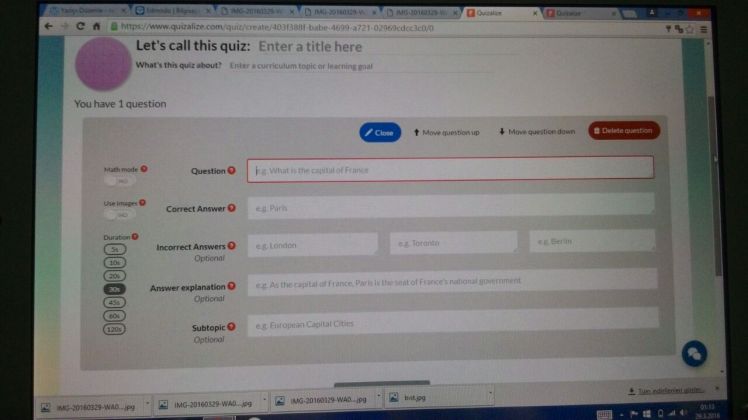
This is a simple quiz that I made. You can access to it entering the code ntd967
1. Choose a name for your quiz:
This is the only thing you need to do to get started. The Quiz Topic is optional and allows you to organise your quizzes. You can also choose from one of the pre-made quizzes.
2. Add questions and answers:
Quickly add questions and answers using the streamlined interface. You can (optionally) add incorrect answers for use in multiple choice format and a subtopic to group questions
3. Publish your quiz to your students
Your students can access the quizalize quiz app at: quizal.me and enter the class code you received when publishing.(Source)
PROPOFS

ProProfs Quiz Maker is the perfect software to create and deliver online exams and tests.
- Easily create online quizzes, secure tests and assessments for students or employees.
- Advanced options like free quiz templates, data security, automated grading and full integration with LMS software makes it ideal for corporations, educational institutions and even users looking to create quizzes just for fun.
- Using the online testing software, you can even add survey or poll and gather feedback from learners.
- Receive detailed reports and statistics for your quizzes to analyze the performance of your learners.
- ProProfs Quiz Maker makes it easy to create quizzes anytime, anywhere!
How it Works
Create A Quiz
- Make tests, exams & quizzes
- Over 6 types of quiz questions
- Add videos, images & media
- Brand with your logo/colors
- Security options
Share Your Quiz
- Share on Facebook/Twitter
- Embed on your website
- Post on blogs
- Link to your quiz
- Email / print quizzes
Analyze Results
- Quiz stats & reports
- Instant grading
- Download results
- Track quiz takers
- Issue certificates (Source)
BY CLICKING HERE , YOU CAN JOIN MY PROPOFS QUIZ.